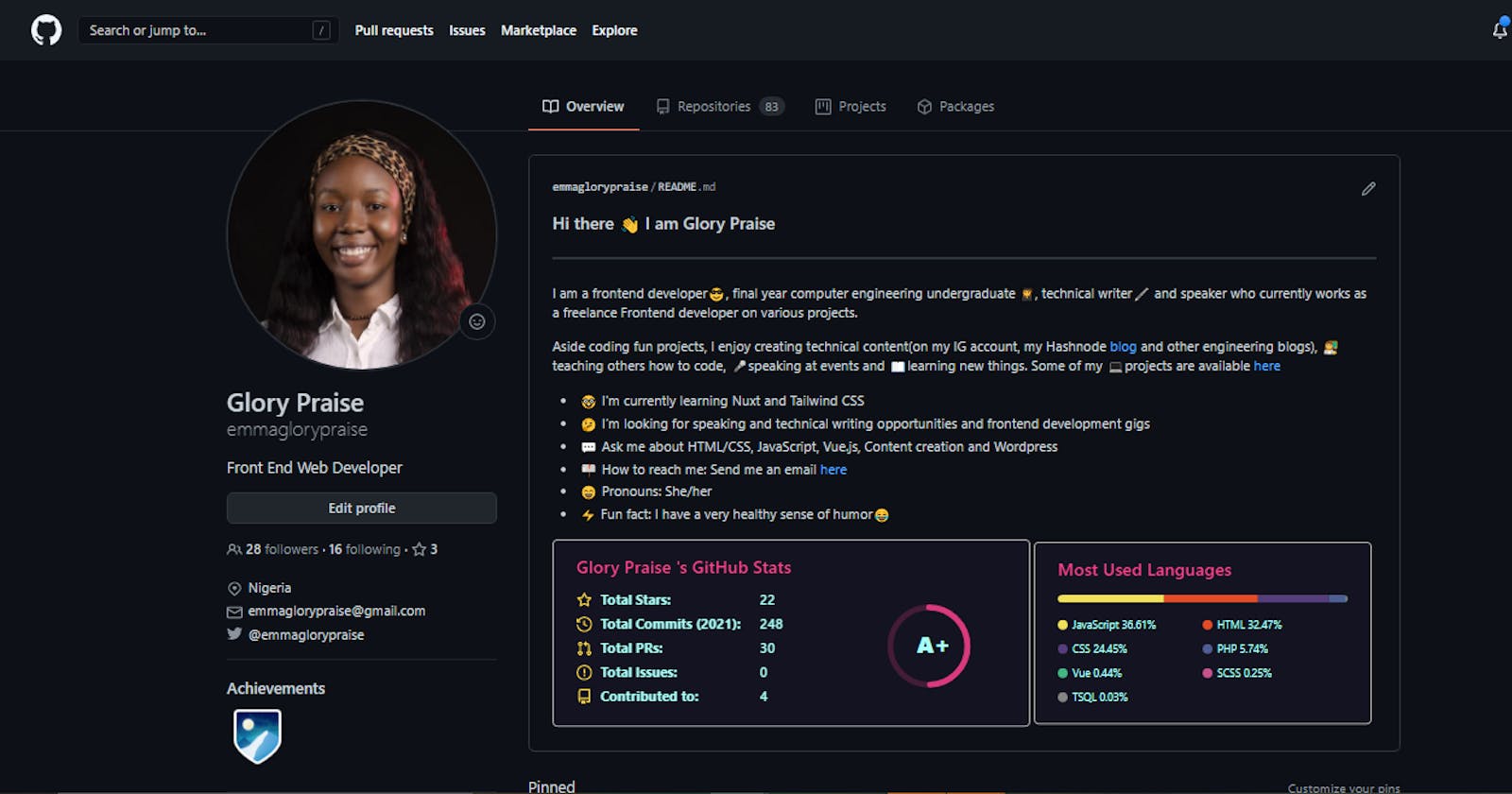So I have had it in mind to create my GitHub README since last year, why? because it is a very cool feature on GitHub that allows you to add more content to your profile. Anyone who visits your GitHub profile would get a feel of who you are and any other information you wish to share, like your work, experience, projects, etc.
I finally did it and I would be sharing how you can create yours in no time. I will also be sharing some resources to make it look more interesting.
Setting up your README.md file
To set up your README.md follow these steps:
Create a new Github repository
Give it the same name as your GitHub account username Note: it must be exactly the same name and case as your GitHub username.
Confirm it is a public repo and check the box allowing you to initiate the repository with a README.md file.
Open the README.md and write your content with Markdown syntax. You even get a free template from GitHub that you can customize to your taste. You can add images, texts, Youtube videos, lists, etc.

Note: Markdown is a way to style text on the web. The GitHub README profiles are written in Markdown which means you can include GIFs and images, not just texts and links. You can use learn more about it here:
Markdown Resources
Extra tips:
- How to add an emoji: Emojis make your content more expressive. To insert an emoji in your markdown file, choose an emoji from one of these resources, copy the emoji or associated code like :laughing: and paste it in your file.
Emoji Resources:
- How to add a GitHub stats report A GitHub README stats report shows statistics of your GitHub account. More like a summary of your activities. You can create one for yourself with the aid of this resource: GitHub stats report Resource

- How to add badges Badges are cool ways to show achievements or information. You can generate badges here then copy and paste them into your README.md file.
And it's a wrap...it is that easy!
Confused about how to design yours? Look at plenty of other Profile README’s, you will get your own unique idea that will represent your personality well.
You can view mine here and some amazing profiles here. You can also search for your favorite developers and engineers on GitHub to view their profiles for inspiration.
I hope you find this helpful
Till I come your way again...
Adios!